OpSec 101
Table of Contents

Introduction to OpSec
Definition: Operational Security (OpSec) is a crucial process designed to safeguard sensitive information from unauthorized access and exploitation. Origins: Originally developed within military operations, OpSec has now become vital in business and personal safety contexts.
Core Focus: OpSec aims to identify and mitigate risks to protect vital information, ensuring it remains confidential and secure.
Why You Should Care About OpSec
Risks of Ignoring OpSec
Silk Road Example: Ross Ulbricht, founder of the Silk Road, made key OpSec mistakes like using his personal email for asking help to built the site on a forum. These errors allowed law enforcement to track him, resulting in his arrest and a life sentence. This shows how small lapses in OpSec can have severe consequences. Video
Impact: Poor OpSec can lead to identity theft, financial loss, legal trouble, or reputational damage, whether in personal or business contexts.
Benefits of Practicing Good OpSec
Improved Security: Following good OpSec strengthens your defense against threats, providing greater security and peace of mind.
Information Protection: Proper OpSec helps secure personal and organizational data, reducing the risk of breaches.
Who Should Be Concerned?
Everyone! Whether you’re an individual, business, or organization, good OpSec is essential for protecting privacy and assets.
Before continuing to read: note that I’m just a random idiot who wrote this. Always do your own research.
Getting Good OpSec
Operational Security (OpSec) involves protecting your personal information and activities from potential adversaries. This includes both your digital and physical presence.
Assessing Your Current OpSec
The first step toward improving your OpSec is evaluating your current situation. This involves understanding what you’re protecting, who might be interested in accessing that information, and how to prevent that from happening.
Identify Sensitive Data
Begin by cataloging all the sensitive data you handle. This can include:
- Personal info (name, phone numbers, etc.)
- Financial data (bank details, crypto keys)
- Communication (emails, messages)
- Location data (GPS, travel plans)
Identify Possible Threats
Who might be interested in your data or activities? Potential threats could include:
- Hackers and cybercriminals looking to steal sensitive information for financial gain.
- Governments or surveillance programs tracking activity.
- Competitors, stalkers, or other individuals with personal motives.
What is the Threat Level?
Assess the likelihood and severity of potential attacks. Are you at high risk due to the nature of your work or activities? What would be the consequences of a security breach?
Devise a Plan to Mitigate the Threats
Based on the level of threat and the data you’re protecting, you can create a tailored security plan. This plan could include:
- Implementing stronger password management.
- Using multi-factor authentication where applicable.
- Encrypting sensitive files and communications.
- Regularly reviewing and updating security practices.
Information management
Knowing what to share, with whom, and how to manage your information is essential in good OpSec.
Control What You Share
The less information you reveal, the harder it is for an adversary to piece together your activities or identity. Avoid oversharing details about your life on social media or public platforms.
Verify the Trustworthiness of Contacts
Always consider whether the person or platform you are sharing information with is trustworthy. Use encrypted messaging apps (e.g., Signal) for sensitive communications and avoid sharing private details over unsecured channels.
Pseudonymity
Where possible, use pseudonyms instead of real names. This is especially relevant for online accounts where your real identity isn’t necessary.
Digital Security
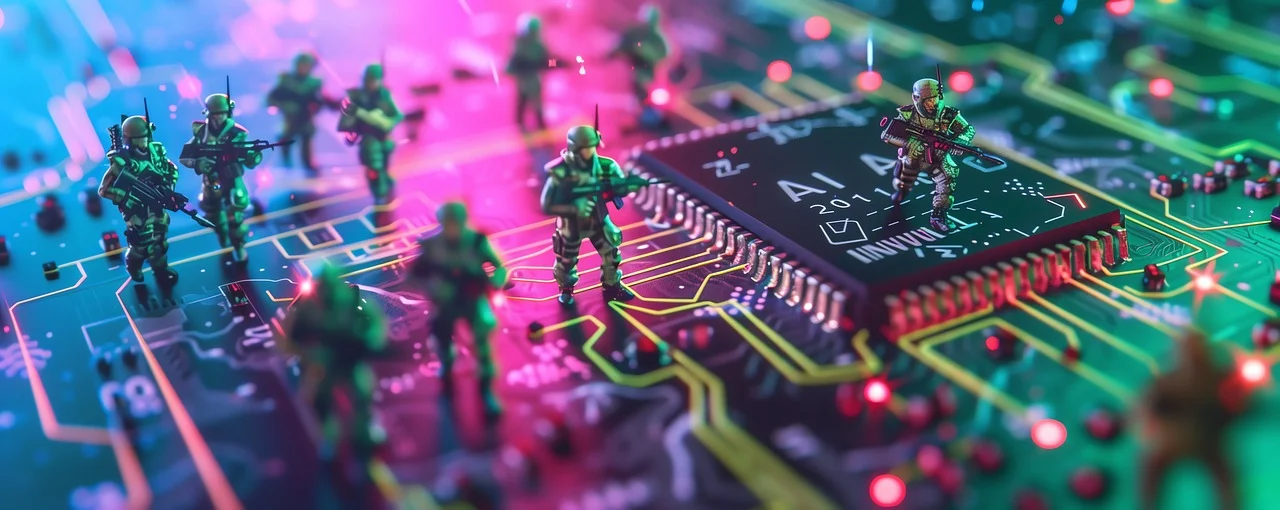 Securing online accounts and data is essential to maintaining good OpSec. One of the best ways to defend against adversaries is to remain unpredictable and use trustworthy, open-source tools wherever possible.
Securing online accounts and data is essential to maintaining good OpSec. One of the best ways to defend against adversaries is to remain unpredictable and use trustworthy, open-source tools wherever possible.
Passwords
Use strong, unpredictable, and unique passwords for every account. Avoid patterns or easily guessed credentials that could be cracked by brute force attacks or social engineering. A password manager (preferably open-source, such as KeePass) can generate and store these securely.
Encryption
Always opt for open-source encryption tools when securing your communications and data. Open-source software is more transparent and vetted by the global security community, reducing the risk of backdoors or hidden vulnerabilities. Some excellent open-source options include:
- SimpleX for secure messaging and calls.
- ProtonMail or Tutanota for encrypted emails.
- Tails or Qubes OS for a secure and privacy friendly operating system.
- Mullvad for a trustworthy VPN provider.
Unpredictable Online Behavior
Avoid falling into predictable online patterns, which could be used to profile you. Regularly change your browsing habits, avoid logging into accounts from the same locations or devices, and consider using multiple browsers or aliases for different activities to minimize your digital footprint.
Physical Security
Physical security is about more than just locking doors—it also includes how you protect yourself and your surroundings. Being unpredictable and prepared for self-defense is just as critical as securing your environment.
Unpredictable Behavior
Avoid predictable routines. If you regularly commute to a specific place, vary your routes and timings to reduce the risk of being followed or profiled.
Self-Defense
Physical security also means being prepared to defend yourself if necessary. Learning self-defense techniques or carrying self-defense tools, like a gun, pepper spray or tactical flashlights, can help you stay safe in unexpected situations.
Further Reading
Here are some resources I recommend you to take a look at, to learn more about OpSec.
Articles & Books
Youtube Channels